In the era of startups, one of the major problems faced by budding startups is to get graphic design work done at cheaper costs as all of them don’t have professional graphic designers and can’t afford to hire professionals who charge up to $ 100-120 per hour, this is when Canva proves to be a boon for startups. The idea to create such a unique and easy to use tool came to CEO & cofounder Melanie Perkins mind she was teaching graphic design programs at university and found students struggled to learn the basics.
Also Read: How to Convert a Regular Human Being to a StartupWala?
Used by both, professionals and newbies, Canva is a Design service that makes the tedious task of designing a cake walk. All you have to do is select one among the many templates available& start designing.
Guide to Use Canva –
The first thing to do is click on “Create a design” and choose your required design template from many available or you can chose custom size template.

After selecting required template, choose a “Layout” for your design, these layouts can be paid or free, if you chose paid one, you need to pay before you are able to download your design. So, chose your layout accordingly.

Add “Elements” like illustrations, arts, shapes, lines from a huge collection by just drag & drop feature. You can also resize them and add text of cool fonts.
Also Read: How This Guy Helping Bhopal Startups To Grow And Predict Their Future!

You can also add your own pictures through the “upload” tab. After the design process is over, you can download your design through the “Download” button for free if you have only used free templates and elements or otherwise by paying the amount for paid graphics.
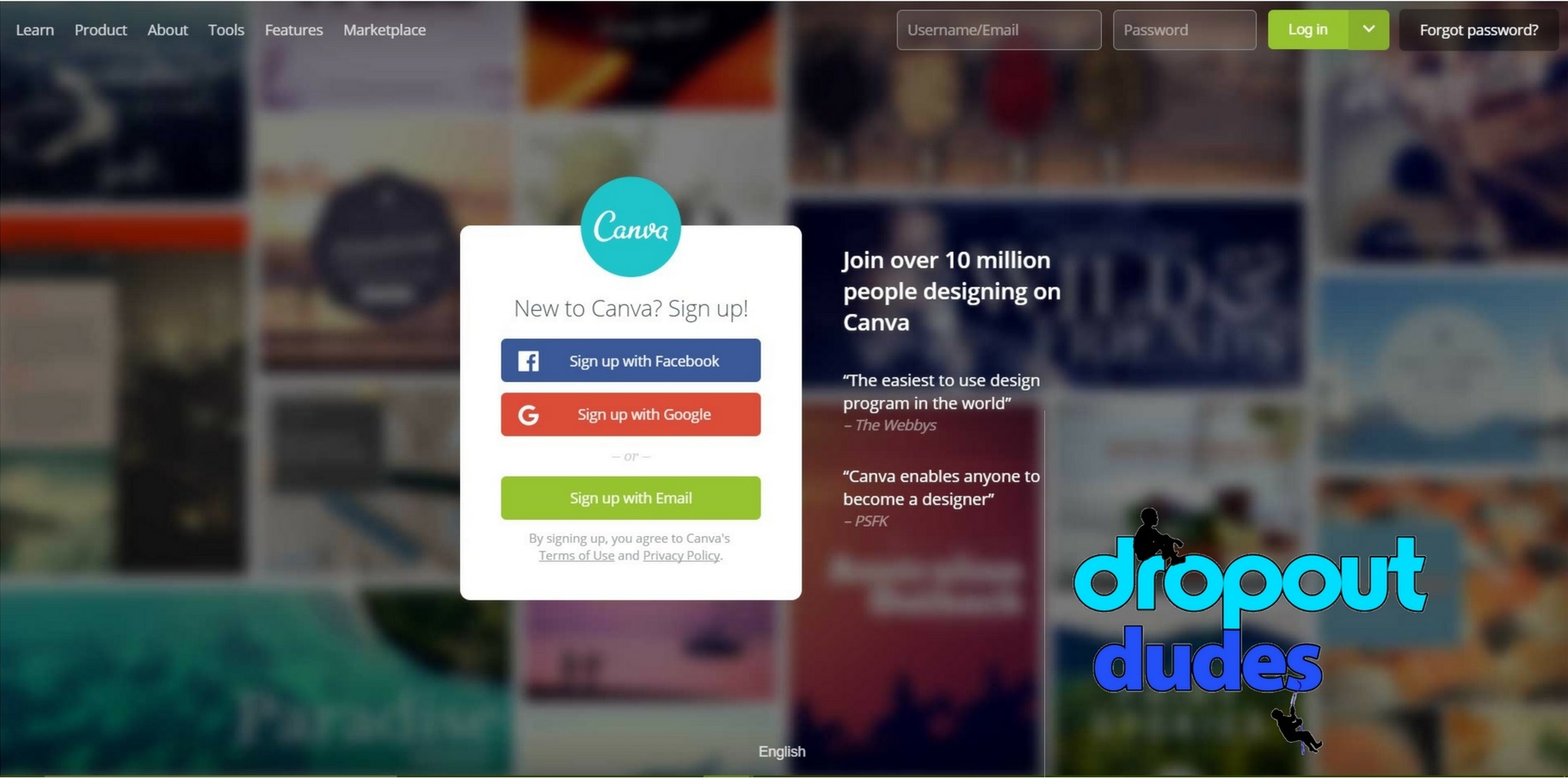














Comments